6. Content Management
What is content management?
Content management, often abbreviated as CM, is the administration process of handling digital content. It includes all types of digital content. Computer technology is used to manage digital content through which the content is stored and shared with online users. Basically, this includes all the tasks involved in content creation, optimization and distribution. Since it includes a lot of different tasks, it is possible to highlight several phases in the process.
Phases of content management
Four phases of content management can be identified:
Creation
The process of content management starts with content creation, which was analyzed in details in Chapter 4. The creation refers to all types of content. In this phase, content can be created with lots of different goals in mind, depending on the type of business, strategy, resources, etc.
Editing
The second phrase is editing, which includes reviewing and improving content. During this phase you want to make sure that the content fulfills the standards you have established, you want to adjust the style and review the material. This stage may also use localization, translation and other adaptations if necessary.
At this point, the content is not publicly available to the online users and search engines crawlers.
Publishing
Having finished with the creation process, it is time to publish the content. The process is done through a publishing platform that can be hosted on the server you manage, or you could use external services for publishing content. Through this process, you make content available for everyone online.
Publishing can be done instantly, or the content publishing can be scheduled. This can be done on the actual platform, but it is also possible to use plugins and tools to schedule the content publishing. This option is especially popular when it comes to social media content, as lots of tools enable social media integration and management.
Administration
Administration is the final phase that includes the task needed after the publishing is done. These tasks include assisting the online users, answering questions and comments, moderating comments, etc. Administration of content is a task that extends over a period of time. While the previous tasks are short-term ones, administration requires constant website monitoring. This is especially important for websites with a large amount of content and active user communities.
Content management can be handled by a single person, or a different individual can be in charge of each content phase. It depends on the complexity of the task as well as on the expertise of the person handling the task. It also depends on the amount of content being managed. The division of the tasks among the team members, where a writer is in charge of content creation, an editor for editing, reviewing and publishing and an administrator for content and website administration does have its benefits. Each of them specializes in a certain group of tasks which allows them to become experts in what they do. They will be more familiar with the tasks, and they would also learn the entire process in-depth, allowing them to work more efficiently.
What is CMS?
CMS (content management system) is an application designed to create and manage digital content. It is software with functionalities that enable the user or multiple users to work in a collaborative environment. Content management systems are used for content management tasks, including publishing the content.
The most popular content management systems are free and open-source CMSs, and they include:
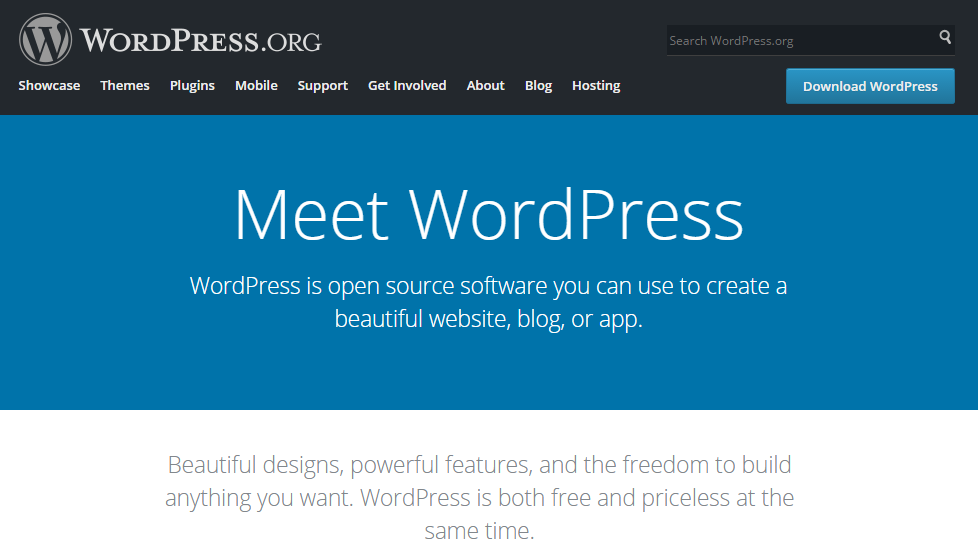

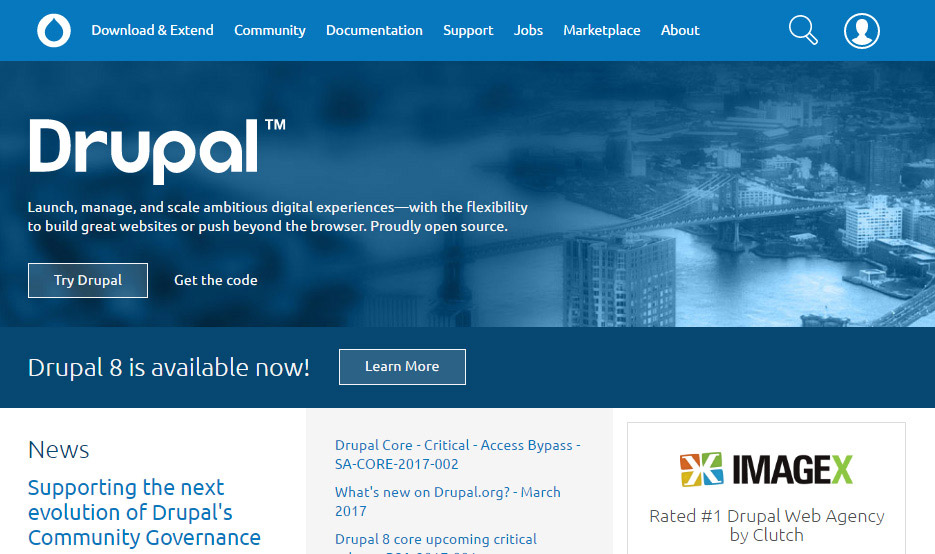 WordPress is the most popular CMS with over 27% websites on the internet built on this platform (Source). The main reasons for such popularity are the facts that the platform is easy to use and it is considered SEO friendly. Each CMS can be customized using themes, modules, extensions and plugin which shape the website differently and unable functionalities that are not already built into the core platform.
WordPress is the most popular CMS with over 27% websites on the internet built on this platform (Source). The main reasons for such popularity are the facts that the platform is easy to use and it is considered SEO friendly. Each CMS can be customized using themes, modules, extensions and plugin which shape the website differently and unable functionalities that are not already built into the core platform.
The main benefit which also led to a wide expansion of such systems is the fact that they enable content creation and publishing to people with no advanced technical or coding skills. There is no need for coding because the system has everything designed and the interface is pretty straightforward to use.
CMS has a back end and a front end. Back end is what you see when you create and upload content through the CMS. The application will require to log in because access to the back-end is restricted to those who manage the website, regardless if those are content creators, administrators or web developers. The interface offers a set of options, usually arranged into menus for easier navigation.
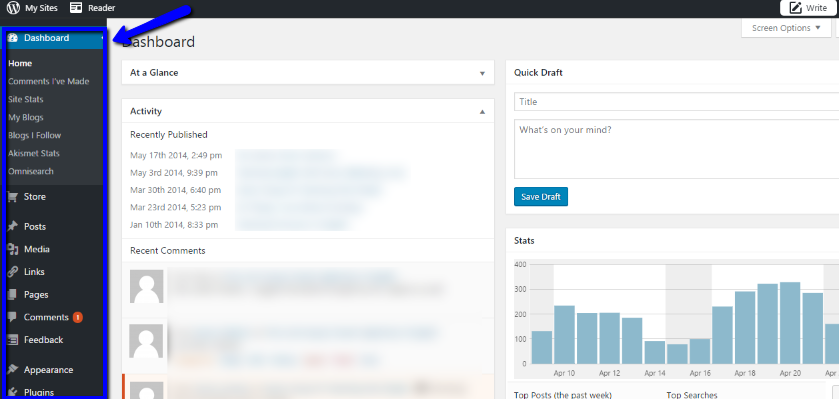 The front end is what the online users see. Once the website is published, everyone can see the front end online, except in cases when the content is protected by a password and it requires users to log in first. Front-end users can also add, modify and remove content with a limited number of functionalities available for them.
The front end is what the online users see. Once the website is published, everyone can see the front end online, except in cases when the content is protected by a password and it requires users to log in first. Front-end users can also add, modify and remove content with a limited number of functionalities available for them.
An alternative to using a CMS is creating and coding a website from scratch. In this case, you could either code individual static pages or create a custom interface for adding content. Obviously, this solution is a more complex one, because it requires both more time and an expert working on such coding project. This is the main reason why a great majority of websites is built on some of the available CMS platforms.
Basic things about CMS
The first thing you will need to do is to choose the CMS platform you want to use. The choice is based on your own preferences as most CMS platforms offer similar functionaries. The main features all of them provide, and you will mostly need in terms of content marketing, include:
Adding/Modifying/Removing content
This is the most basic function you will need. You will see options to post content, edit the existing content or remove content entirely.
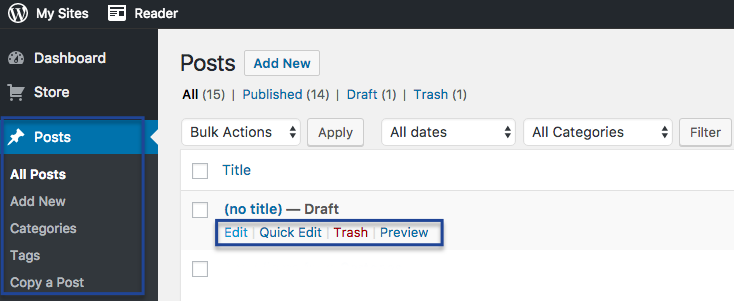 The CMS should support adding all types of content, as well as formatting features, such as headings, bullets, bold, etc. You will also have options to add links to the content. All of these and more options are available in the editor, but if you are good with coding, you can toggle to an HTML editor and do the formatting using HTML coding tags.
The CMS should support adding all types of content, as well as formatting features, such as headings, bullets, bold, etc. You will also have options to add links to the content. All of these and more options are available in the editor, but if you are good with coding, you can toggle to an HTML editor and do the formatting using HTML coding tags.
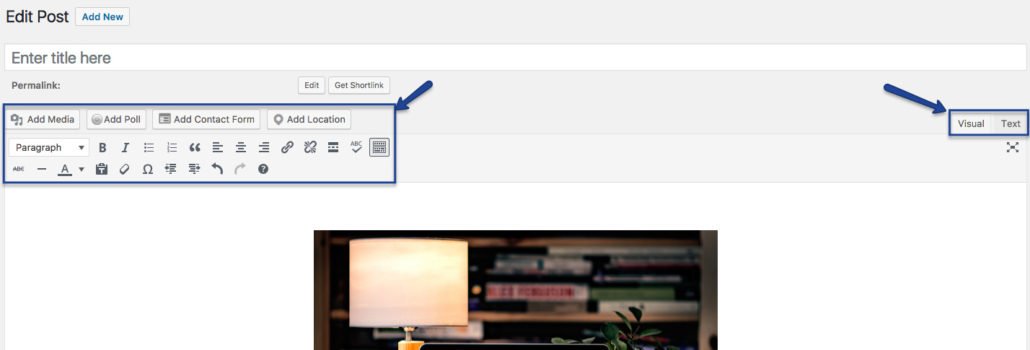
SEO friendly URLs
SEO friendly URLs enable search engines to navigate your website easily, which automatically increases chances for them successfully indexing your website. Here are good practices to follow when creating SEO friendly URLs:
- Make them readable
- Shorter URLs are the better
- Match the URL to the title
- Cut the stop words like and, or, but, the, etc.
- Limit the use of characters that are considered as unsafe because they turn into unusual symbols, series of numbers, etc. Unsafe characters include empty space, and characters such as <, >, #, [, ],
Extensions and plugins
While basic functions are already built into CMS platform, there are many extensions and plugins that are available on the internet to enhance or install new features. The main reason for this is to improve and boost the website performance.
From plugins to enable custom contact forms, feature related posts, to SEO plugins to optimize your content, advanced text editors and redirection plugins, there are thousands of extensions for you to choose and install. Make sure you choose only those that are relevant and that you can take advantage from.

Image: https://wordpress.org/plugins/
User and group functionality
Some websites will greatly benefit from this feature because they require registering and they have groups of website members that login, interact and post content. Even if you do not allow registered members’ access, you will still need to create a couple of accounts for those who manage the website. When you have several people working on the project, you will have an option to create different users with different access settings to enable them to work independently, but still limit their access to the website.
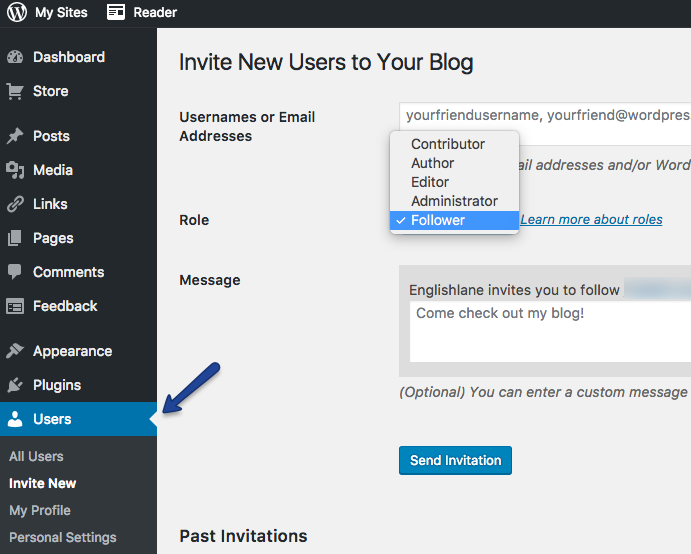
Customizable layout
A theme, template or layout is the way website’s front end looks like. It is what online users will see and this basically presents your company and your products. This is why you want to make a presentation that really stands out. A good CMS platform should enable plenty of choices for a website template, and it should also enable you to customize the template according to your needs. This way you can rearrange the fields or menus on the front page, use your own photos or graphics, etc.
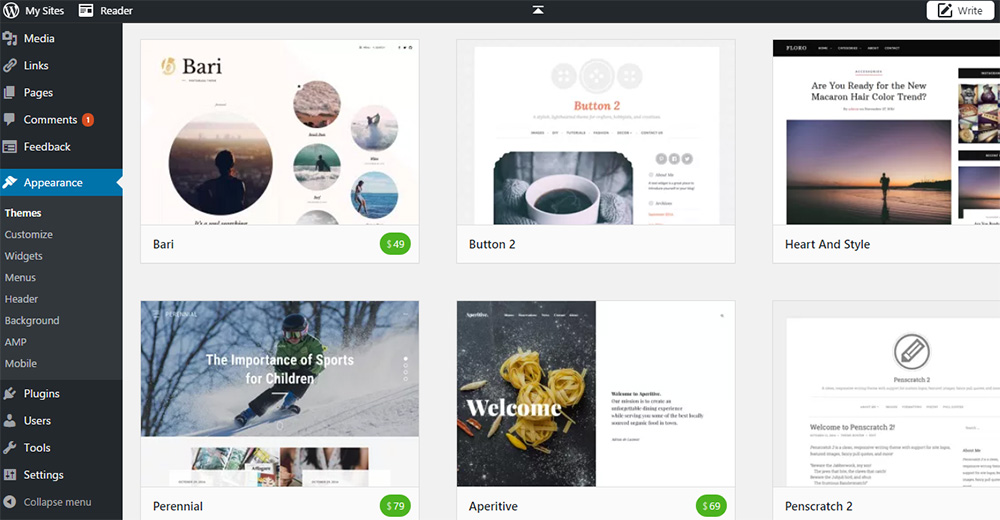 In conclusion, content management is the process that helps you make the content available to everyone, as well as a group of tasks related to the entire process, starting from creation to publishing.
In conclusion, content management is the process that helps you make the content available to everyone, as well as a group of tasks related to the entire process, starting from creation to publishing.
The best way to start is by choosing the CMS platform first, which you can do based on the core features, based on your previous experience, a possibility for customization, as well as templates that are available to you. You should know that CMSs are constantly updated to keep up with the current trends. This means that new features will frequently be added, and the existing ones will be improved, which is why it is important to keep the CMS updated.
